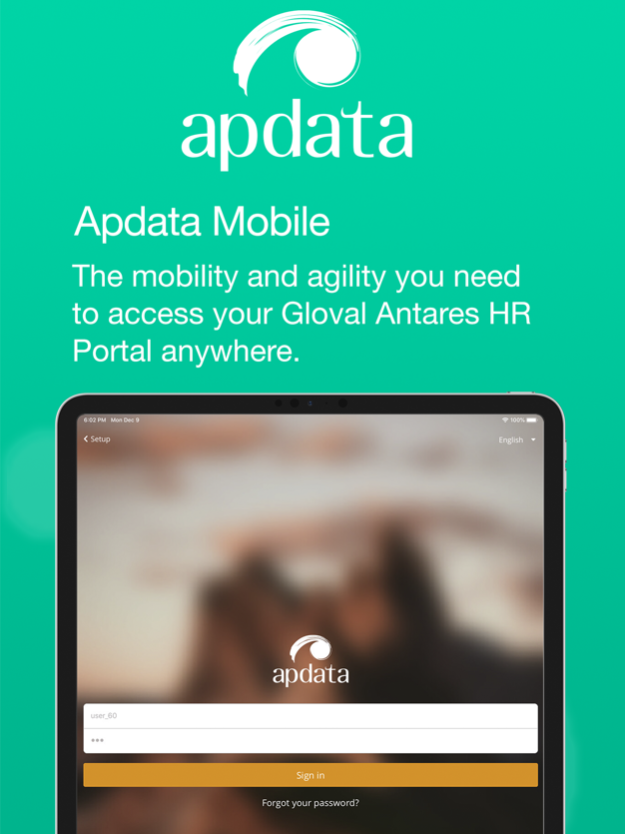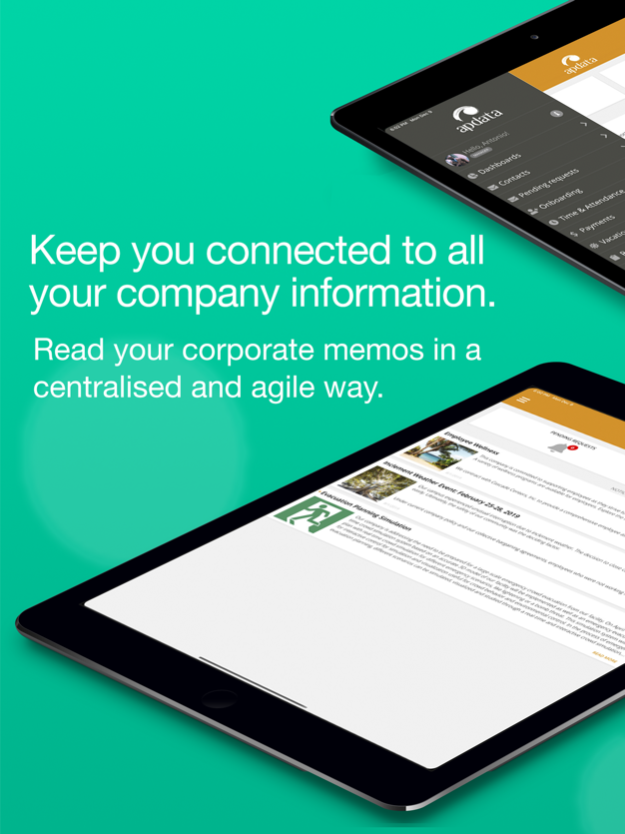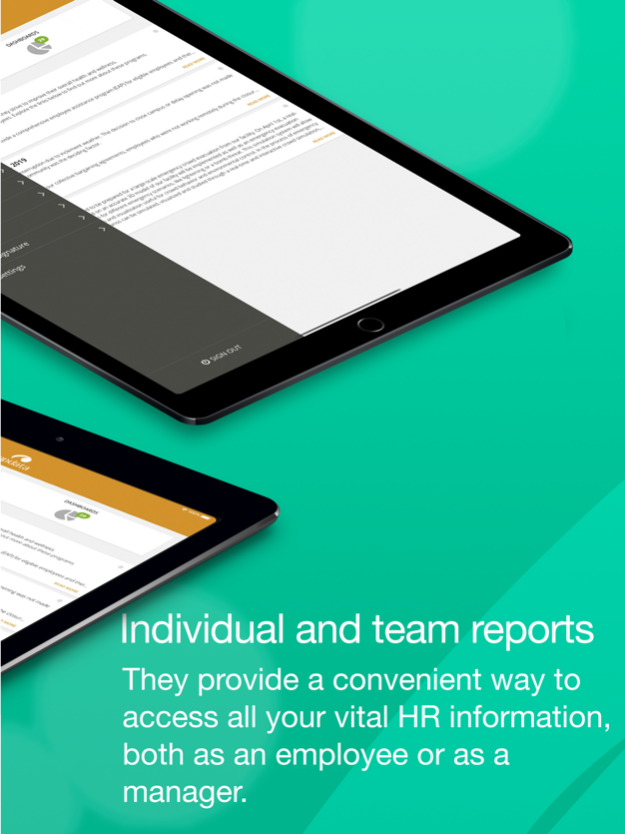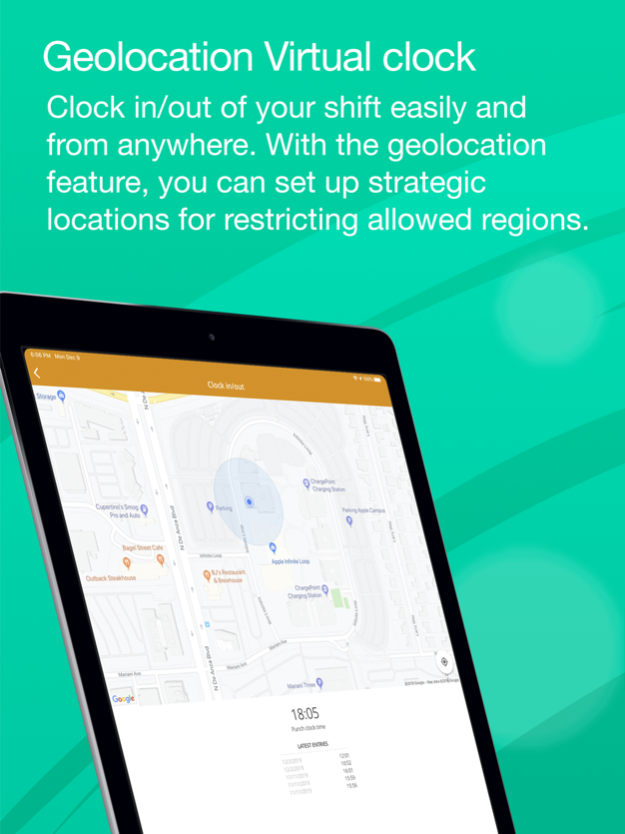Apdata Mobile 2.12
Continue to app
Free Version
Publisher Description
The new Apdata Mobile app was redeveloped from the ground up and features many improvements on performance, user experience, accessibility and also new features.
It was developed for Apdata customers using the new 5.59 version of Global Antares HR portal.
If your company still uses an earlier version of the GA portal, please use the Apdata HR app - also available on the App Store.
Here are some of the available features:
Contact list
Your company’s contact list, with quick shortcuts to get in touch.
Clock in/out
Start or end your shift even while offline with this GPS-enabled feature.
Timesheet
Your monthly timesheets, compensatory time and overtime reports.
Payslips
All of your payslips and other payment reports with accompanying graphs.
Vacations
Schedule your next vacations directly through the app.
Workflow
Your workflow requests with quick shortcut actions for the most used responses.
Reports & Documents
Generate and share your team and individual reports and other documents.
Corporate identity
The app will be customized with your company’s branding including colors, logo and background images.
Apdata Mobile
The agility you need to use your Global Antares HR Portal on the go.
All your HR needs in the palm of your hands!
Apr 16, 2024
Version 2.12
CIPA - Bug fix in CIPA voting and candidate photos viewing.
About Apdata Mobile
Apdata Mobile is a free app for iOS published in the Office Suites & Tools list of apps, part of Business.
The company that develops Apdata Mobile is Apdata do Brasil Software Ltda.. The latest version released by its developer is 2.12.
To install Apdata Mobile on your iOS device, just click the green Continue To App button above to start the installation process. The app is listed on our website since 2024-04-16 and was downloaded 2 times. We have already checked if the download link is safe, however for your own protection we recommend that you scan the downloaded app with your antivirus. Your antivirus may detect the Apdata Mobile as malware if the download link is broken.
How to install Apdata Mobile on your iOS device:
- Click on the Continue To App button on our website. This will redirect you to the App Store.
- Once the Apdata Mobile is shown in the iTunes listing of your iOS device, you can start its download and installation. Tap on the GET button to the right of the app to start downloading it.
- If you are not logged-in the iOS appstore app, you'll be prompted for your your Apple ID and/or password.
- After Apdata Mobile is downloaded, you'll see an INSTALL button to the right. Tap on it to start the actual installation of the iOS app.
- Once installation is finished you can tap on the OPEN button to start it. Its icon will also be added to your device home screen.